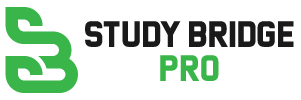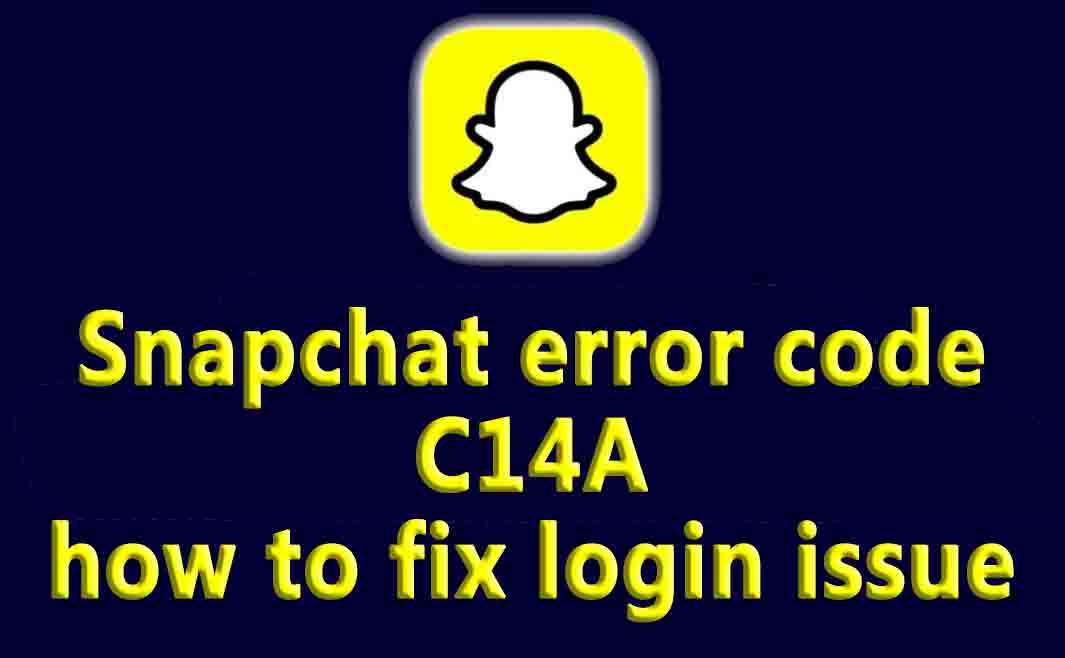Take advantage of these tips to fix Snapchat error code C14A and get back to using the app.
We can assist you if you encounter Snapchat error code C14A while trying to log in!
Snapchat is not immune to technical issues that may prevent users from accessing their accounts. In addition to the temporarily disabled issue and Snapchat support code SS06, Snapchat users often encounter various login issues.
We’ll discuss some of the most common causes of the C14A error and provide step-by-step instructions for fixing it in this article.
What is Snapchat error code C14A?
When you try to log into your Snapchat account, the error code C14A appears. This error appears to be caused by device-specific issues rather than account-specific issues, based on reports from other users.
One user was able to access their Snapchat account from a different device, suggesting the problem may be related to the device you’re using. The app on your device may be outdated.
It’s also important to note that Snapchat may temporarily block devices for security reasons, resulting in error code C14A. This error can also be caused by a corrupted cache.
How to fix Snapchat error code C14A
Despite being a frustrating issue, there are a number of possible solutions for the Snapchat error code C14A.
Snapchat error code C14A can be fixed in the following ways:
- To find out if there are any updates available, check the Google Play Store or App Store first.
- If your connection is the problem, try switching between Wi-Fi and mobile data.
- You might want to try clearing the cache of the app.
- Your device needs to be restarted.
- If you’re still having trouble, go to http://support.snapchat.com/i-need-help and select ‘I can’t access my account’ > ‘I see an error message when I log in’. If you would like to submit a support ticket, select Yes.
You can avoid the frustration of being locked out of your Snapchat account by following the steps outlined in this article if you encounter the Snapchat error code C14A.
Should none of the suggestions we listed here work, remember that you can access your Snapchat account from a different device. You can use your secondary phone or Web Snapchat until the primary phone’s issue is resolved.
Conclusion
In conclusion, Snapchat error code C14A can be a frustrating issue for users, as it prevents them from accessing or using the app. This error typically occurs when there is a problem with the Snapchat servers or the user’s device settings. However, there are several steps that users can take to troubleshoot and resolve this error.
First, users should ensure that they have a stable internet connection and try restarting the app or their device. Clearing the app cache or reinstalling Snapchat can also help resolve the issue. If the error persists, contacting Snapchat support or checking for any server outages can provide further assistance.
FAQs
Snapchat error code C14A is an error message that users may encounter when they try to access or use the Snapchat app. It usually indicates a problem with the Snapchat servers or the user’s device settings.
There are several steps you can try to resolve the Snapchat error code C14A. First, ensure you have a stable internet connection and try restarting the app or your device. Clearing the app cache or reinstalling Snapchat can also help. If the error persists, contacting Snapchat support or checking for server outages can provide further assistance.
The exact causes of Snapchat error code C14A can vary. It may occur due to server issues on Snapchat’s end, problems with your internet connection, or conflicts with your device settings. Without specific information about the error, it’s challenging to pinpoint the exact cause.
While it’s not always possible to prevent every error from occurring, there are a few steps you can take to minimize the chances of encountering Snapchat error code C14A. Keeping your Snapchat app and device software up to date, maintaining a stable internet connection, and regularly clearing the app cache can help prevent some common issues.