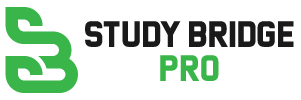There have been many reports from users of the popular application that their favorites button has disappeared from the app. The worst thing is that they do not know why it is happening. Since there have been reports starting as early as last year, we have looked at if TikTok favorites have been lost and if there are any potential fixes that can be made to get the feature back.
In my opinion, TikTok’s favorite feature is one of the most useful features, which is why it’s really frustrating when you try to favorite a video and find that you are unable to do so. It is not only that, but the button also seems to have disappeared altogether.
There is a slight difference between liking a video and adding it to your favorites. When you add a video to your favorites, it will be added to a separate collection that you can view whenever you feel like it. This does happen with your liked videos as well, since your favorites are meant to be a bit more prestigious, ones that you may want to show to friends or remind yourself of without having to scroll through hundreds of likes.
There is no doubt that TikTok users are very fond of this feature, so when they were not able to find it, they wondered if and why it had disappeared.
How To Get TikTok’s Favorite Feature Back
The exact reason why the favorite feature sometimes disappears for some people is not known, unfortunately, and it is very frustrating for them.
There is a possibility that it may be due to a technical error on TikTok’s part, or that you are part of the company’s test group.
The good news is that whatever the situation may be, the problem can always be resolved. Let’s take a look at some things you might want to consider trying out in the near future!
Is TikTok Favorites Gone In 2024?
In spite of the fact that many users have reported that TikTok favorites are no longer available on the app, the feature is still available. However, I have been unable to locate it on the internet. In the browser version of TikTok, there is neither a favorites tab nor a bookmark feature available. There may have been some confusion among some users because of that.
If you would like to find your TikTok favorites on your phone, simply go to your profile and click on the TikTok collections tab. This is the place where all the videos you have favorited will be stored, which you can even group according to the type of content they contain.
If you thought that the popular feature had disappeared, then you can rest assured that it will still be available in 2024, so everyone can enjoy it.
Potential Fixes If Favorites Or Bookmark Button Has Disappeared
It may be frustrating to discover that your favorites haven’t disappeared unexpectedly after you just discovered that they haven’t been disappeared at all. No need to worry, you aren’t the only one who has experienced problems with the app. There are a number of fixes available for TikTok users, which should result in the feature returning on the app within a few days.
As always, the first thing that you should do is to make sure you have the most up-to-date version of the app installed on your device. Hopefully, this will fix any bugs you might be experiencing and make TikTok run a lot more smoothly for you as a result.
Secondly, you should clear the cache of TikTok. This can be done either through the settings of the app or through the settings of your phone. There is a possibility that the system might be running an old version rather than a new one if it has old data stored in it, even if it has the latest update installed. The app may also slow down and cause issues as a result of this, so clearing out that data may be useful in fixing your favorites.
In case the TikTok favorites button is still missing on your device, you can either delete and reinstall the app or you can restart your device. In addition to this, it will also help you with any small bugs that you’re experiencing.
You now know that it still exists and that you can fix it if you wish. I see no reason why you shouldn’t be able to use the feature as there is no reason why you shouldn’t.